How do I report my buoy to BarentsWatch?
In this article we will describe how you can report a buoy to BarentsWatch and manage your reports in the SmartOcean app.
You must be a registered user at BarentsWatch and have extended access to be allowed to report your fishing gear. Follow this guide if you do not already use BarentsWatch for reporting:
https://www.barentswatch.no/artikler/fiskinfo-en-bruksanvisning/
List of content
Connect with Barentswatch
- Go to the BarentsWatch page from the menu
.jpg?width=336&height=80&name=File%20(2).jpg)
- Press "Connect with BarentsWatch", press "OK" in the dialogue and fill inn you BarentsWatch user credentials.
.jpg?width=337&height=71&name=File%20(1).jpg)
- After you have signed in, press "Ja, tillat" to allow SmartOcean to be connected to the service.
Close the window.
Report and manage equipment
To manage and report your equipment you can visit the BarentsWatch page from the menu in the app where all your buoys and reporting statuses will be listed.
See all of your equipment, both the ones that are switched on, and those that are switched off.
Change number of traps, hooks and length of net directly on the equipment by pushing the pencil-icon.
Gear type can be changed on the equipment details page if needed.
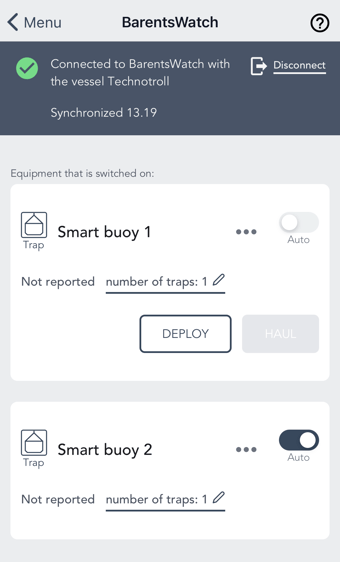
Manual reporting
You can start manual reporting by pushing the deploy button. Usually there will only take 1-2 minutes before the report has been approved by BarentsWatch and the Coast Guard.
When approved, there will be a green status message that tells you that the equipment has been deployed.
Remember to push haul after you have retrieved your equipment to report it.
Automatic reporting 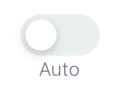
When this button is enabled, the buoy's position will be automatically reported as deployed when the buoy is switched on, and reported as hauled when the buoy is switched off.

